💫Nested selectors (ex $ syntax)
makeStyles
makeStyles//WARNIG: This is legacy JSS code!
{
"parent": {
"padding": 30,
"&:hover $child": {
"backgroundColor": "red"
},
},
"child": {
"backgroundColor": "blue"
}
}
//...
<div className={classes.parent}>
<div className={classes.child}>
Background turns red when the mouse is hover the parent
</div>
</div>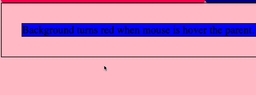
withStyles
withStylesSSR

Last updated
Was this helpful?